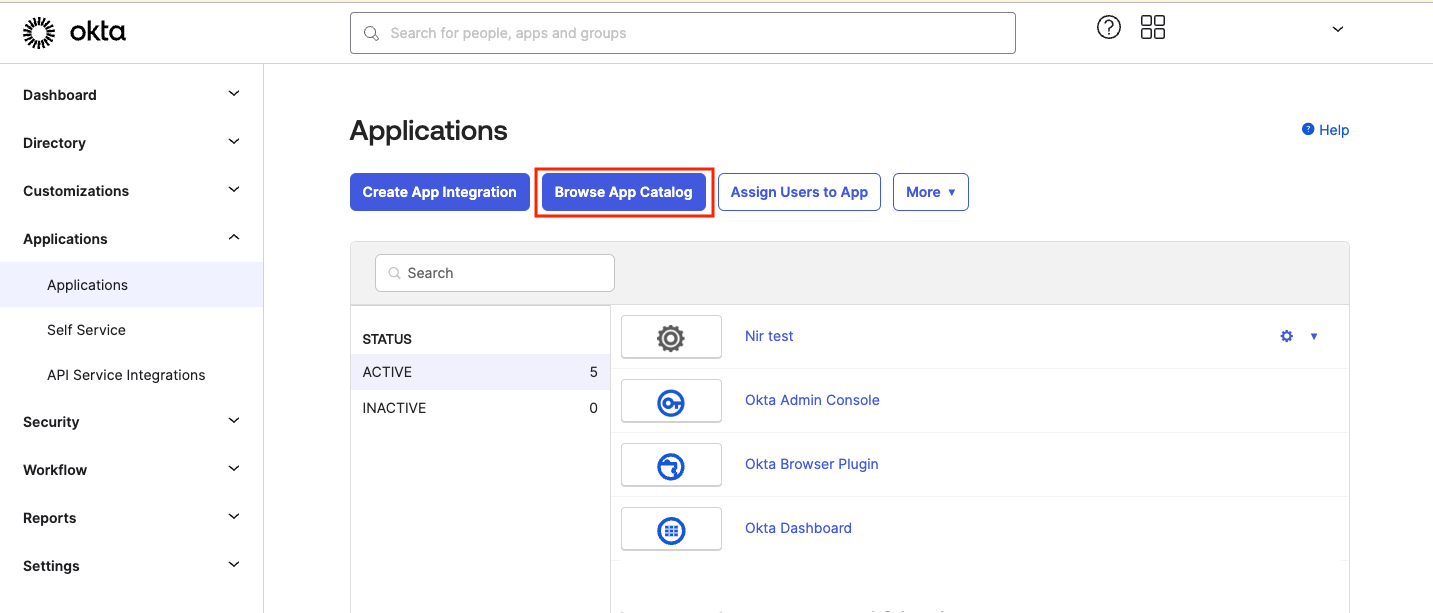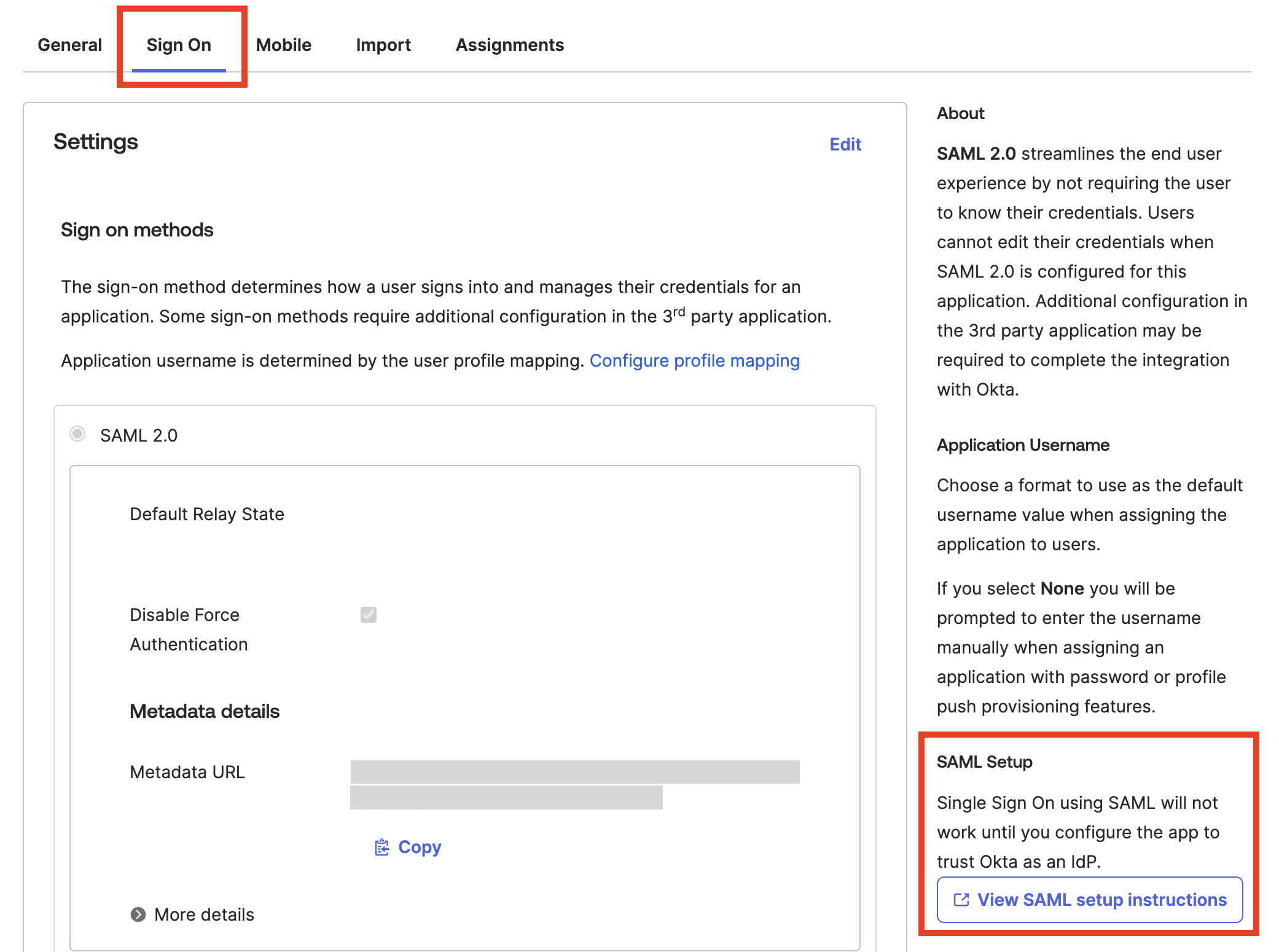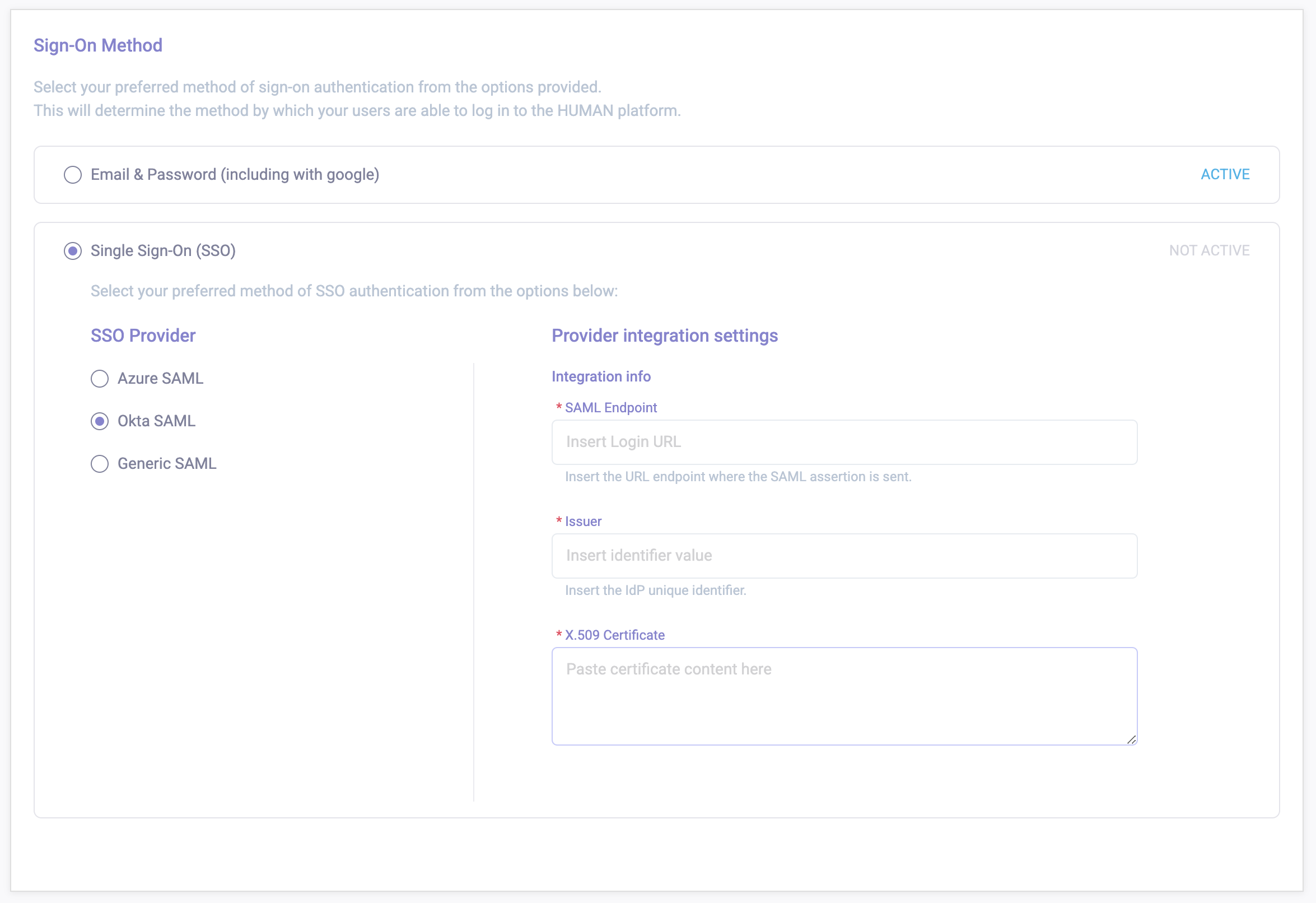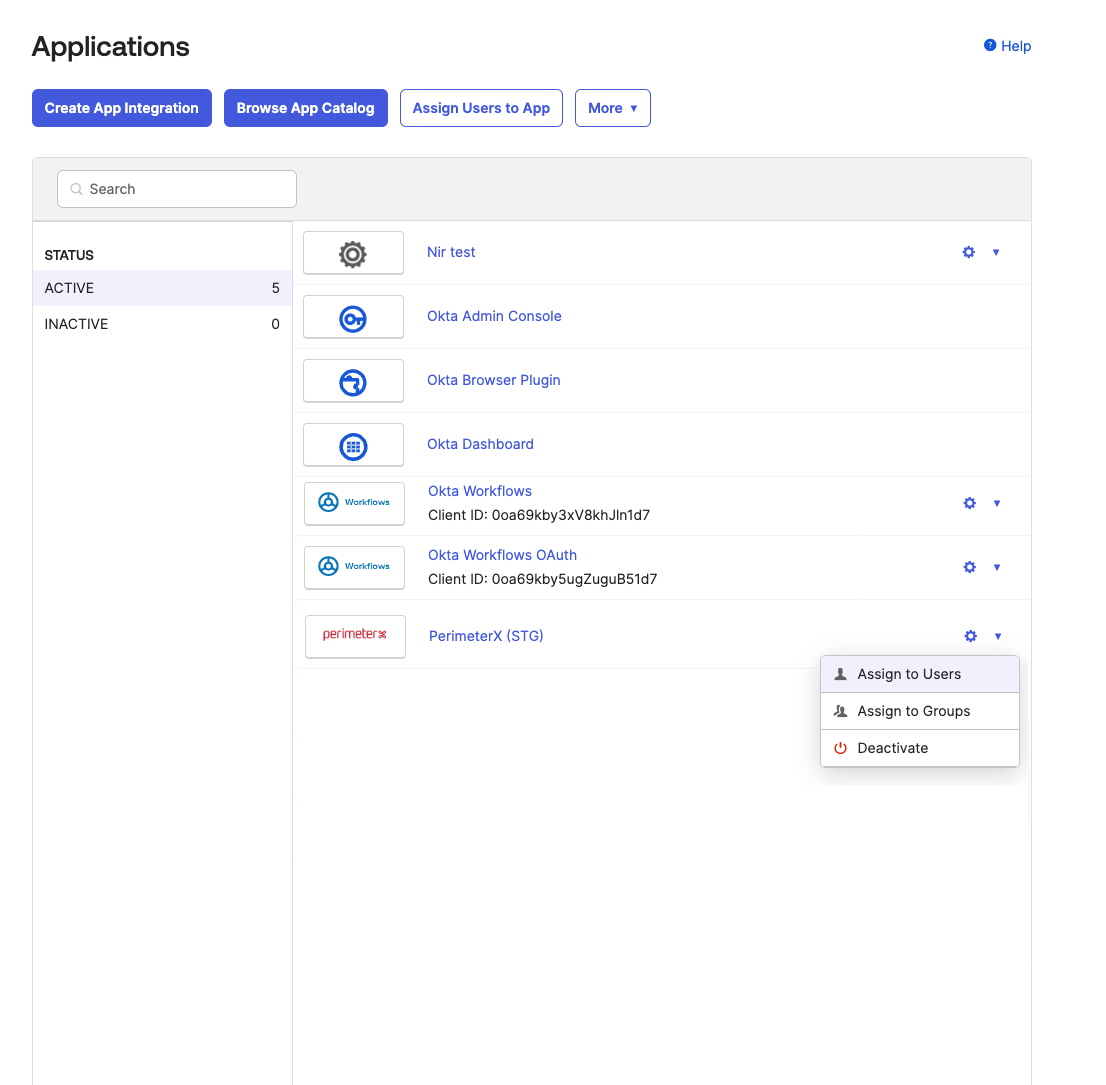Okta SAML Integration
- 19 Mar 2024
- Print
- DarkLight
Okta SAML Integration
- Updated on 19 Mar 2024
- Print
- DarkLight
Article Summary
Share feedback
Thanks for sharing your feedback!
HUMAN supports logging in to the HUMAN Portal with Okta as the authentication provider.
Configuring SAML SSO
- Login to the Okta Admin account.
- Go to Applications > Applications.
- Click Browse App Catalog.
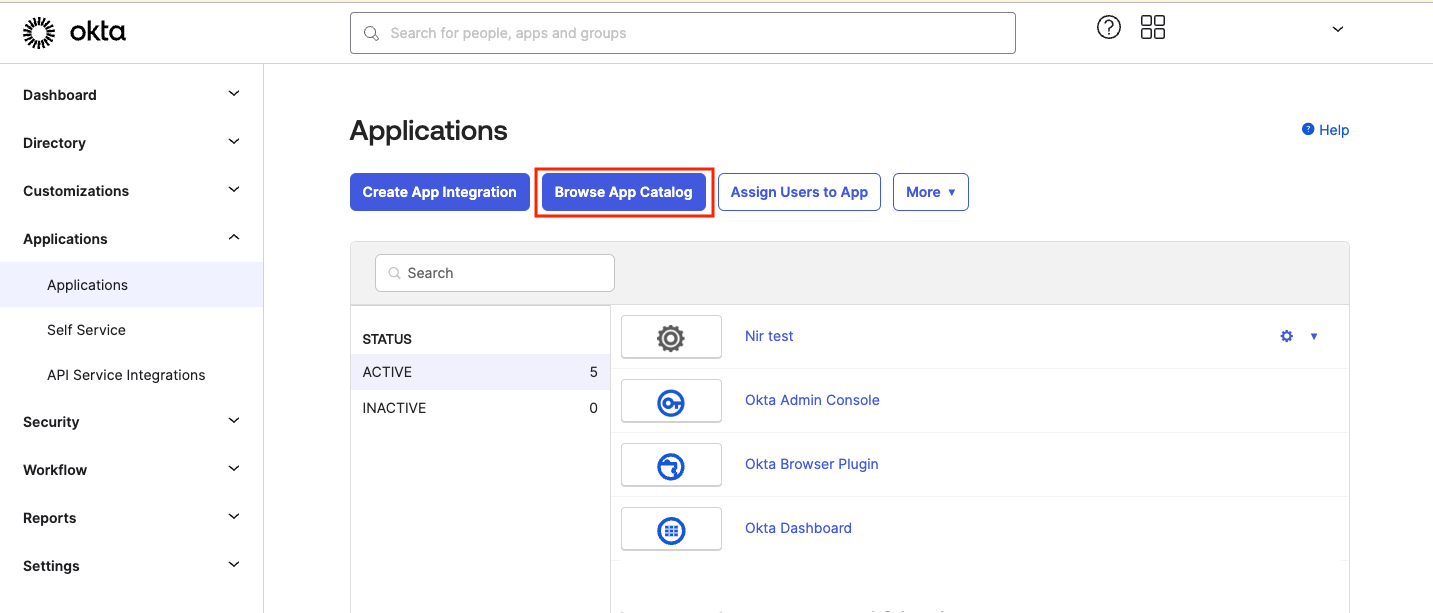
- Search PerimeterX and click Add integration.
- In the PerimeterX application go to Sign On and click View SAML setup instructions.
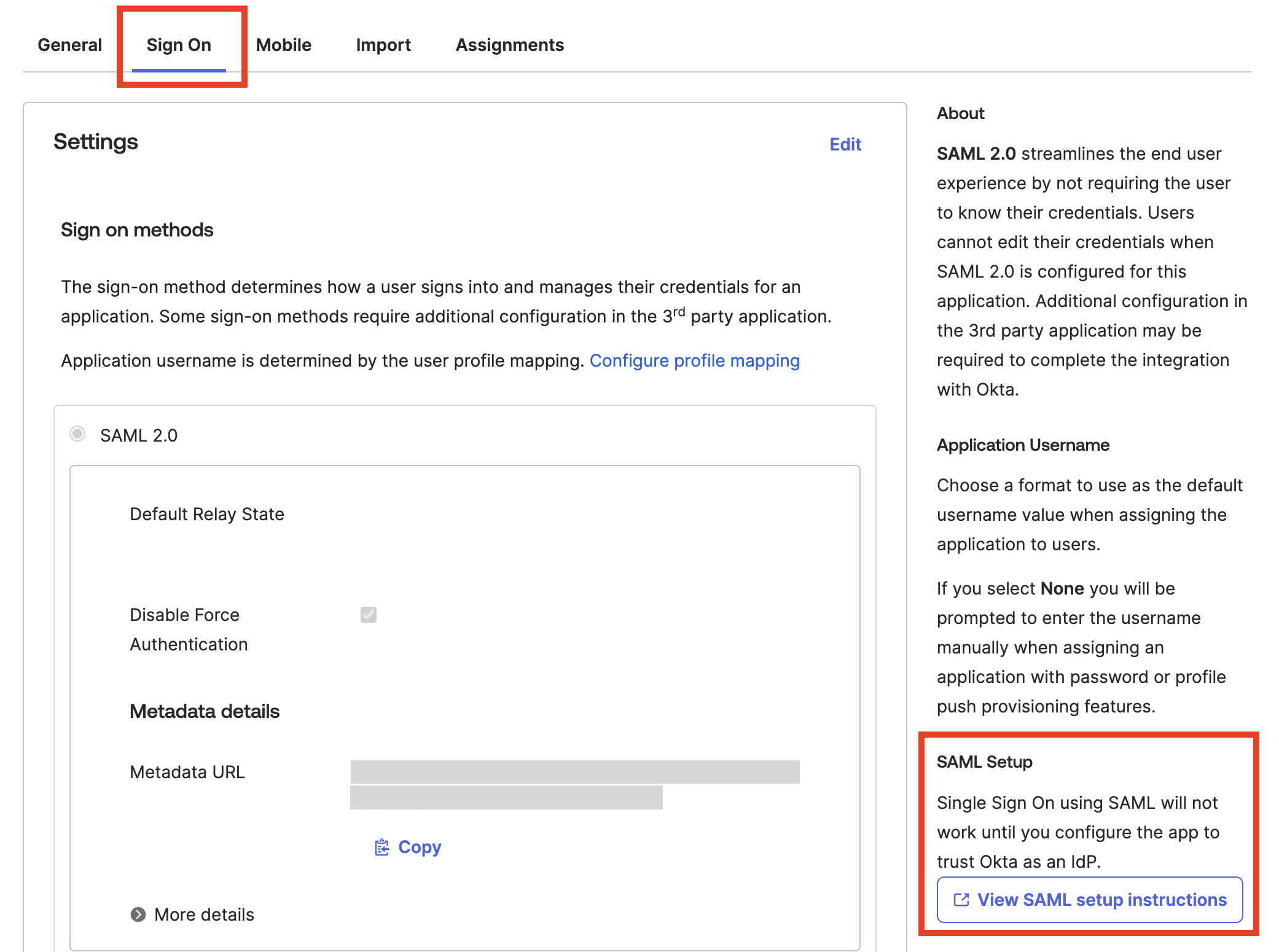
- In another tab open HUMAN Portal, and open the authentication settings page.
- Select Single Sign-On -> Okta SAML.
- In the Okta tab, copy SAML Endpoint, Issuer and X.509 Certificate.
- In the HUMAN Portal tab, paste the values SAML Endpoint, Issuer and X.509 Certificate.
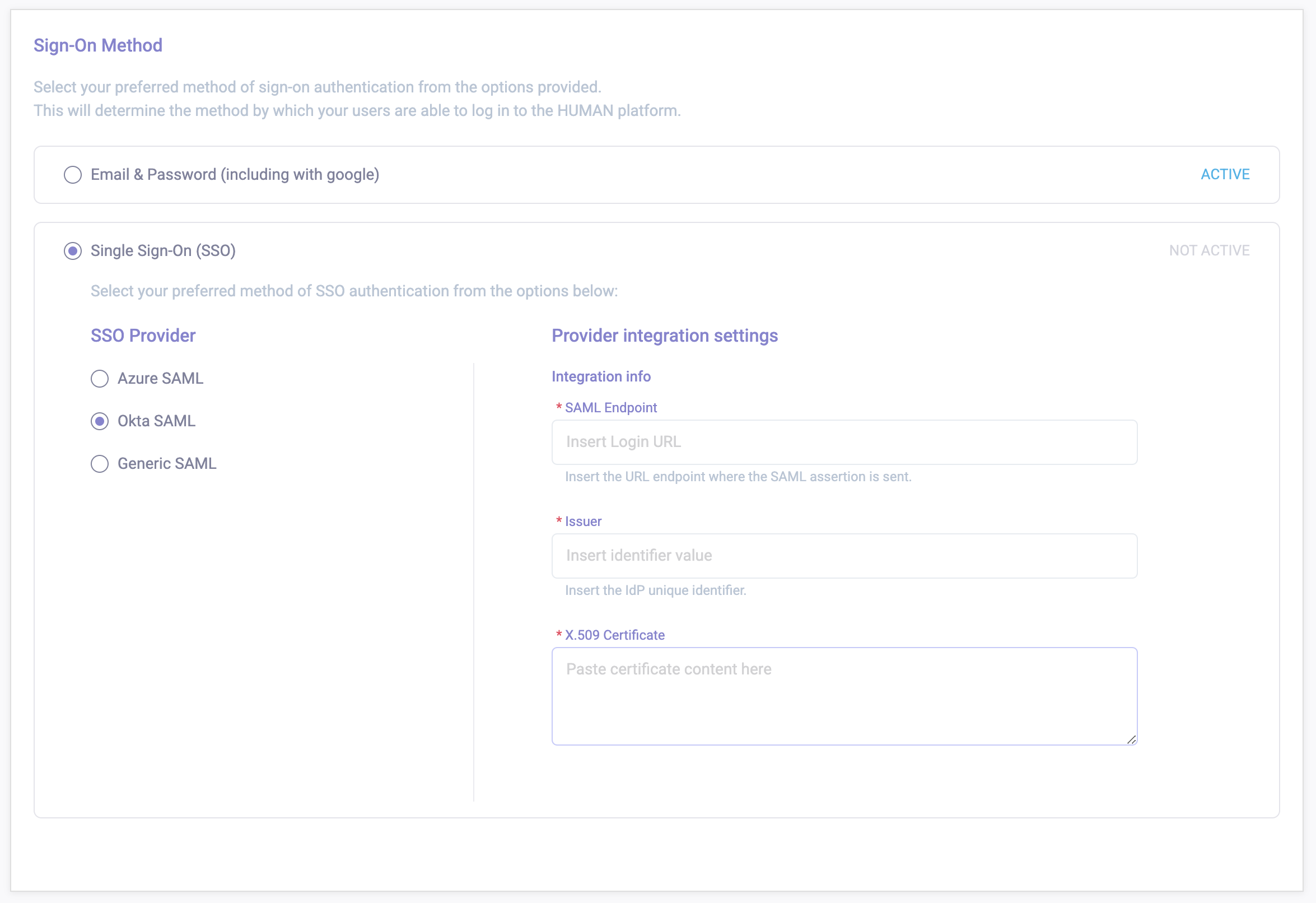
- Click Save changes.
- In the Okta tab, navigate to Applications > Applications.
- Click the Settings drop-down and select Assign to Users.
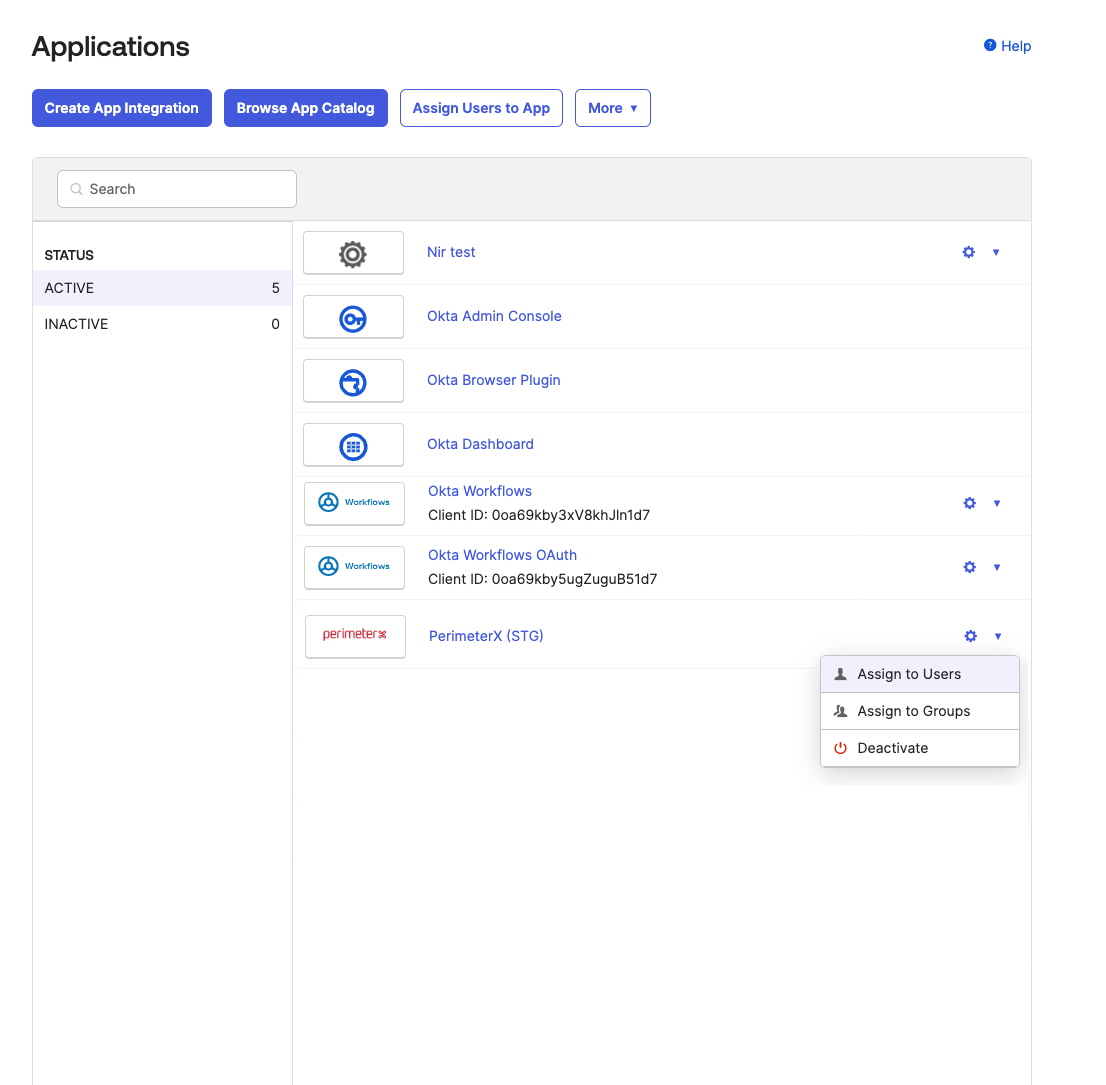
- Assign it to the relevant user(s).
The newly created app is created and will appear in the Okta portal of the specified users/groups/roles. - Invite users as described in the Managing Users section.
FAQ
For more information see the SSO Integration FAQ
Was this article helpful?